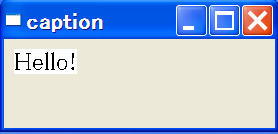フォント
LOGFONT構造体を継承して MyFontクラスを作ります。 そして、MyDCクラスで作成します。
MyFontクラス作成(MyFont.h)
#ifndef ___MYFONT
#define ___MYFONT
//
// MyFont クラス
//
class MyFont : public LOGFONT{
private:
HFONT hFont;
public:
// コンストラクタ
MyFont(){
// LOGFONT構造体
lfHeight = 17; // 文字の高さ
lfWidth = 0; // 文字幅
lfEscapement = 0; // 文字方向とX軸との角度
lfOrientation = 0; // 各文字とX軸との角度
lfWeight = FW_NORMAL; // 太さ
lfItalic = FALSE; // イタリック体
lfUnderline = FALSE; // 下線
lfStrikeOut = FALSE; // 打ち消し線
lfCharSet = SHIFTJIS_CHARSET; // キャラクタセット
lfOutPrecision = OUT_DEFAULT_PRECIS; // 出力精度
lfClipPrecision = CLIP_DEFAULT_PRECIS; // クリッピングの精度
lfQuality = ANTIALIASED_QUALITY; // 出力品質
lfPitchAndFamily = VARIABLE_PITCH | FF_MODERN; // ピッチとファミリ
lstrcpy(lfFaceName, TEXT("MS UI Gothic")); // フォント名
}
public:
// メソッド
HFONT Create(){
hFont = CreateFont(lfHeight, lfWidth, lfEscapement, lfOrientation,
lfWeight, lfItalic, lfUnderline, lfStrikeOut, lfCharSet,
lfOutPrecision, lfClipPrecision, lfQuality,
lfPitchAndFamily, lfFaceName);
return hFont;
}
void Delete(){
DeleteObject(hFont);
}
void Add(HWND hwnd){
SendMessage(hwnd, WM_SETFONT, (WPARAM)hFont, 0);
}
void Add(HDC hdc){
SelectObject(hdc, hFont);
}
// フォントを変えるプロパティ
void Name(LPCTSTR txt){
lstrcpy(lfFaceName, txt);
}
void Size(LONG height, LONG width = 0){
lfHeight = height;
lfWidth = width;
}
void Bold(BOOL tf){
if(tf == TRUE){
lfWeight = FW_BOLD;
}else{
lfWeight = FW_NORMAL;
}
}
void Italic(BOOL tf){
lfItalic = TRUE;
}
void Strikeout(BOOL tf){
lfStrikeOut = tf;
}
void Underline(BOOL tf){
lfUnderline = tf;
}
};
#endif
"MyDC.h" の一部です。 赤い部分を追加します。
#ifndef ___MYDC #define ___MYDC // // MyDC クラス(デバイスコンテキスト) // MyDC // #include <MyFont.h> class MyDC{ public: void Add(MyFont& font){ font.Create(); font.Add(hdc); } }; #endif
"MyCreateStruct.h" の一部です。 こちらはメンバーにします。
#ifndef ___MYCREATESTRUCT
#define ___MYCREATESTRUCT
#include <MyFont.h>
// MyCreateStruct クラス(CREATESTRUCT構造体)
class MyCreateStruct : public CREATESTRUCT{
public:
MyFont Font;
HWND Create(){
hwnd = CreateWindowEx(
dwExStyle, lpszClass, lpszName, style, x, y,
cx, cy, hwndParent, hMenu, hInstance, lpCreateParams);
Font.Create();
Font.Add(hwnd);
return hwnd;
}
};
#endif
使用例(win164)
この MyFontクラスを使ってみます。 フォントを画面に追加するという感じで使います。
//
// MyApp.h
//
class MyApp : public MyMainWnd{
public:
// WM_PAINT
void wmPaint(HDC hdc){
MyDC g(hdc);
MyFont Font;
Font.Name(L"MS P明朝");
Font.Size(25);
g.Add(Font);
g.TextOut(10, 10, L"Hello!");
}
};
実行画面です。フォントが変わりました。